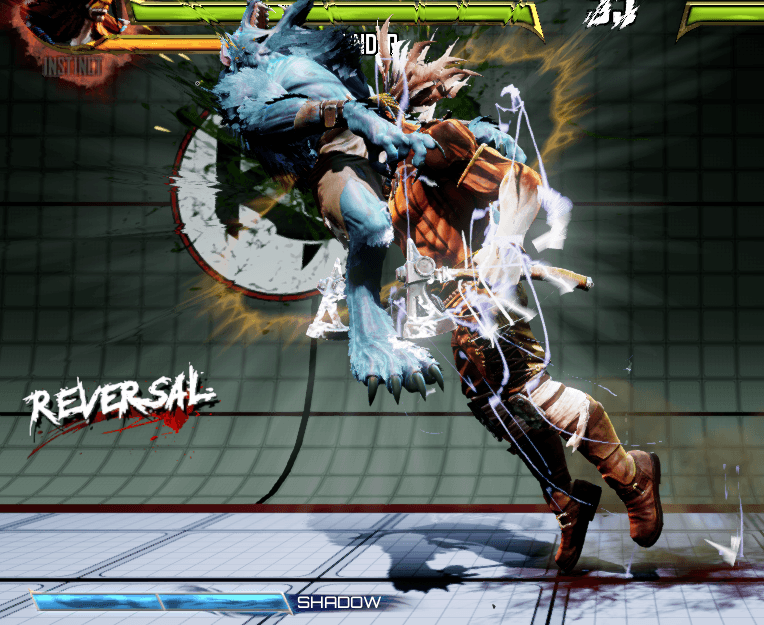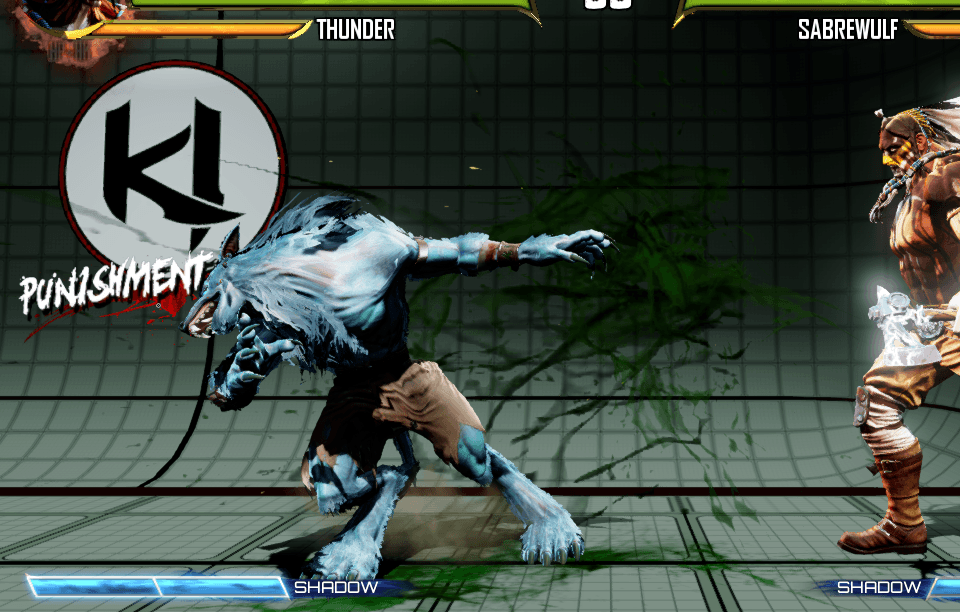It may seem far away, but Killer Instinct Season 3 is right around the corner! In preparation, Title Update 2.12 welcomes some combat UI upgrades designed to help players get to know the game, the characters, and their opponents!
Let’s check the upgrades out!
Reversal Display
If you perform a special move on the first frame possible out of blockstun or when rising from a knockdown, the all-new Reversal message appears! If you aren’t quite sure if you are getting that perfect timing, use this feature as your guide. Remember, performing your special move with “Reversal” timing doesn’t change anything about the move’s startup or invulnerability. This message is only tells you if your timing was right. By the way, you might notice that something’s a little different with the Shadow Meter….. Yep, we updated that too.
Combo Breaker Strengths

We love watching KI live streams and tournaments, so we added more information to the Combo Breaker display to let spectators and commentators know more about the match. When a Combo Breaker occurs, it should now be crystal clear exactly what strength was broken to everyone enjoying a thrilling KI bout.
Lockout Timer
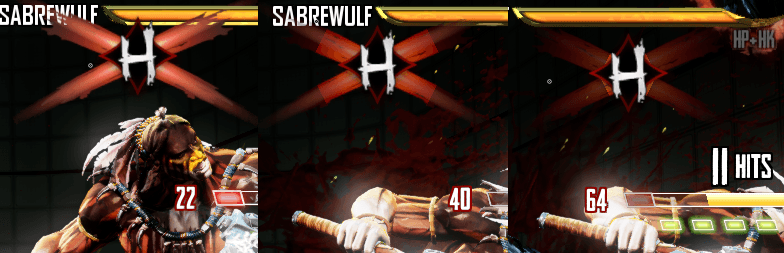
Locking out your opponent is the key to big damage in KI. However, the duration of the lockout, or even the duration of different kinds of lockouts, was information you usually learned through practice and memorization. The new Lockout display makes this a lot easier for everyone by accurately visualizing the Lockout Timer! This is conveyed by draining its X-shape toward the center, making it very clear when the Lockout is going to end to both players. Use this to help you optimize damage or look for breaker opportunities when your opponent mismanages their Lockout time!
Lockout Strength
Getting locked out, on the other hand, is tough times. Not only are you about to take big damage, but you might not even be sure what locked you out. When a character is new, or when you are learning the game, you find yourself asking your opponent out loud when getting locked out, “What strength was that?” You want to know what locked you out so you can try to learn the animations and break it correctly next time. These handy, new lockout displays tell you what strength you were locked out by, or if you had a timing error, or even if you were counter broken. Use them to help you learn new challenger’s animations and opponent’s habits in a quicker, more intuitive way!
- “L” icon means you should have broken with LP+LK.
- “M” icon means you should have broken with MP+MK.
- “H” icon means your should have broken with HP+HK.
- “Clock” icon means your timing was too early or too late, even if you chose the right strength.
- “!” icon means you were just hit with the dreaded Counter Breaker.
BONUS: Punishment Display Coming Soon in 2.13
We had to hold this feature back one more update to polish it up, but we wanted to share it with you now. If your attack is blocked or you miss it completely, your character will be stuck in recovery for a bit before he can move, attack, or block again. The ‘Punishment’ message will appear if you are hit out of the recovery of your attack. This should make it very clear when you’ve actually punished someone’s recovery (vs. when they were just not blocking) without having to study frame data.
We hope that all of the new UI upgrades enhance the way you play, watch, and learn Killer Instinct. Fight on!
Be sure to join the discussion by clicking here.